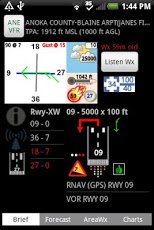Aerowise 1.2.3
Free Version
Publisher Description
Aerowise brings you a unique presentation of airport information and aviation weather.THIS IS A FULLY FEATURED FREE TRIAL, AFTER TRIAL PERIOD AN ANNUAL SUBSCRIPTION IS REQUIRED.Features include: * View METAR, TAF, PIREPS, AIRMETS, SIGMETS from NOAA ADDS in icon representations. Also view all weather reports in decoded and raw formats. * Weather prognostic and observation charts with full touch drag and pinch zoom. Many charts include loop animation. Charts include NEXRAD, Graphical AIRMETS, SIGMETS, Graphical Turbulence Guidance, Freezing Levels, Wind Speed & Streamlines, Temperature & Differentials, Prog Charts, SIGWX Charts, Regional Radar, CONUS Radar, and Satellite Imagery. * Airport runway configurations are displayed with the likely active runway highlighted with crosswind components calculated. * NEW! Airport runway detail information * NEW! Airspace Icons! * See major airport services at a glance. * All airport communication frequencies. * Download up-to-date digital approach procedures, airport diagrams, and airport facility pages. (PDF Viewer required). * Setup personal minimum thresholds. * All private and public US airports included. * And much more!
About Aerowise
Aerowise is a free app for Android published in the Other list of apps, part of Desktop.
The company that develops Aerowise is Axite Software, LLC. The latest version released by its developer is 1.2.3. This app was rated by 1 users of our site and has an average rating of 4.0.
To install Aerowise on your Android device, just click the green Continue To App button above to start the installation process. The app is listed on our website since 2013-02-23 and was downloaded 31 times. We have already checked if the download link is safe, however for your own protection we recommend that you scan the downloaded app with your antivirus. Your antivirus may detect the Aerowise as malware as malware if the download link to com.axitesoftware.aerowise is broken.
How to install Aerowise on your Android device:
- Click on the Continue To App button on our website. This will redirect you to Google Play.
- Once the Aerowise is shown in the Google Play listing of your Android device, you can start its download and installation. Tap on the Install button located below the search bar and to the right of the app icon.
- A pop-up window with the permissions required by Aerowise will be shown. Click on Accept to continue the process.
- Aerowise will be downloaded onto your device, displaying a progress. Once the download completes, the installation will start and you'll get a notification after the installation is finished.